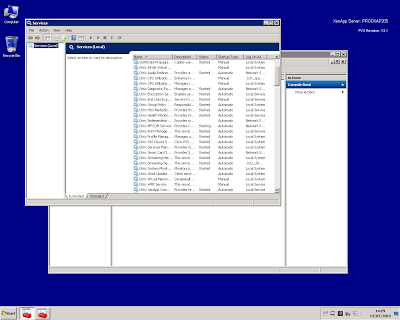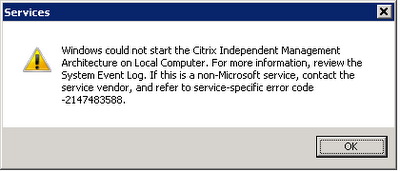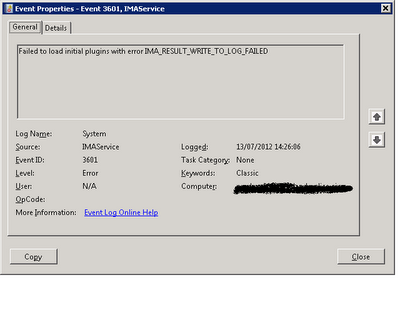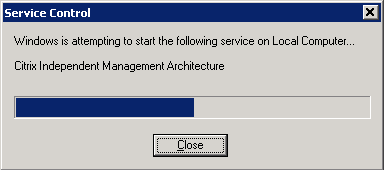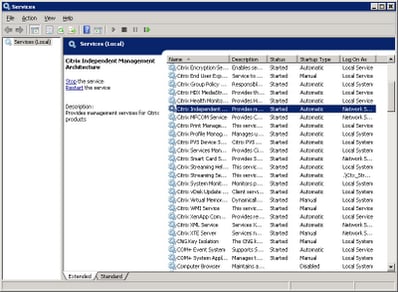Contrary to popular belief, I don’t just do AppSense work, I’m a pretty heavy Citrix bod as well 🙂 Today I logged onto some XenApp 6.5 servers and was a little perturbed to find that the Citrix Independent Management Architecture service had failed on all of them, and consequently I was unable to see anything in the farm.
The picture below shows all of the dependent Citrix services that had failed as a result of this
My first action was to try and restart the IMA service. This only resulted in the following error message
Being the good methodical fellow that I am, I naturally headed for the System event log, where I found this information
Now, having a good strict change control process is a great thing, because my next step was to quickly check what, if anything, had been installed or modified on the Citrix farm since the last time I logged on to it. Even a rudimentary record of changes made is better than nothing at all. In this instance, it proved invaluable. I found that Configuration Logging had been enabled on this XenApp farm to allow changes to the farm to be tracked. The “write to log” portion of the IMA failure status message certainly made me feel the two were indeed related.
Next a quick bit of research threw up a possible solution involving the Component Services COM+ object for the Citrix logging. We decided to give this a try on a server not in use (as we are using PVS, we can make changes with impunity, safe in the knowledge that a reboot will wipe them all out in the event anything goes wrong)
- Open the Component Services snap-in (comexp.msc)
- Expand Component Services | My Computer | COM+ Applications
- Right-click CitrixLogServer, choose Properties then choose the Security tab
- Uncheck the Enforce access checks for this application check box
Once this is changed, now try and restart the Citrix Independent Management Architecture service
And all that’s left to do was add this change to the PVS master image.
So if you have recently enabled Configuration Logging and have problems with your IMA service failing to start, this may be the solution to the problem you are facing.